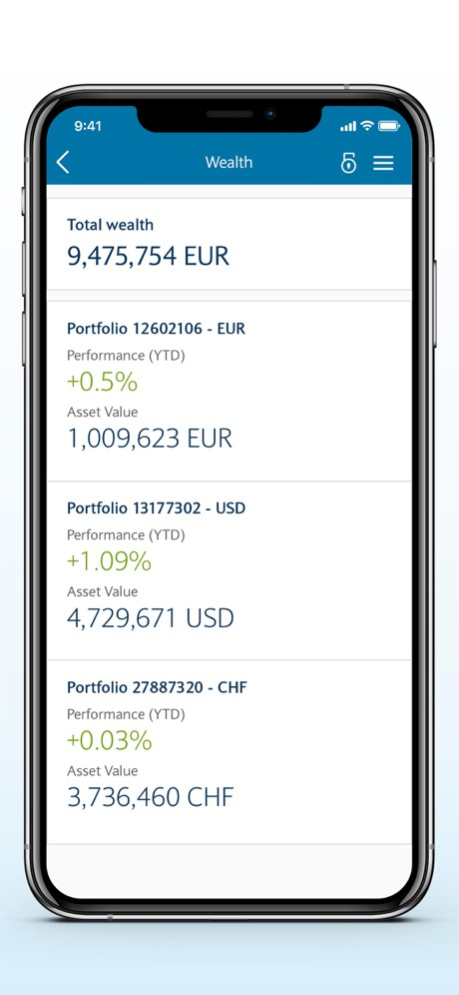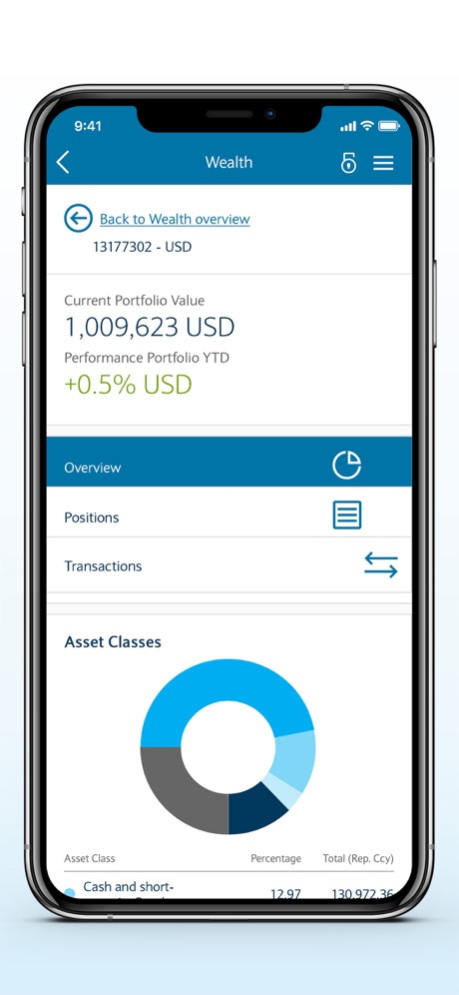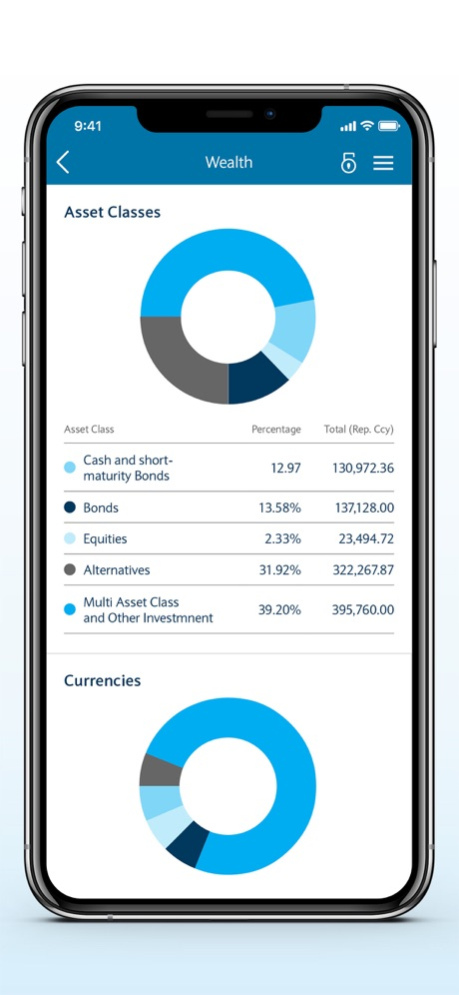Barclays Private Bank 3.3.3
Free Version
Publisher Description
*** The Barclays Private Bank app is currently available for Barclays Clients booked in Switzerland, Monaco, Jersey and Ireland. You must be a registered Barclays Online user and enable the mobile access from your desktop to access and use the App. ***
Enjoy 24/7 access to your investment portfolio with the Barclays Private Bank App.
You can use your iOS device to benefit from the following features:
* Accounts: check your account balances and transactions
* Assets: track the market value of your portfolios and custody accounts
* Alerts: benefit from notifications about any activity impacting your account
* eDocs: review your account statements and transaction advices online
* Payments: create and submit payments and account transfers
* Secure Messaging: communicate with your Private Banker / Relationship Manager or with the support team using a secured environment (Subject to jurisdiction)
Login made easy:
The Barclays Private Bank app offers you the same level of security as online access for your desktop, using SMS One-Time Passcode authentication.
Thanks to effective methods of identification and stronger encryption of the data, access to your banking is very well protected.
For your protection certain transactions may require additional authentication via ‘hard token’ or SMS.
Compatibility: iOS 15 or higher
Dec 13, 2023
Version 3.3.3
Bug fixes and performance improvements
About Barclays Private Bank
Barclays Private Bank is a free app for iOS published in the Accounting & Finance list of apps, part of Business.
The company that develops Barclays Private Bank is Barclays Services Limited. The latest version released by its developer is 3.3.3.
To install Barclays Private Bank on your iOS device, just click the green Continue To App button above to start the installation process. The app is listed on our website since 2023-12-13 and was downloaded 2 times. We have already checked if the download link is safe, however for your own protection we recommend that you scan the downloaded app with your antivirus. Your antivirus may detect the Barclays Private Bank as malware if the download link is broken.
How to install Barclays Private Bank on your iOS device:
- Click on the Continue To App button on our website. This will redirect you to the App Store.
- Once the Barclays Private Bank is shown in the iTunes listing of your iOS device, you can start its download and installation. Tap on the GET button to the right of the app to start downloading it.
- If you are not logged-in the iOS appstore app, you'll be prompted for your your Apple ID and/or password.
- After Barclays Private Bank is downloaded, you'll see an INSTALL button to the right. Tap on it to start the actual installation of the iOS app.
- Once installation is finished you can tap on the OPEN button to start it. Its icon will also be added to your device home screen.